Bison Relay - Manage Content
Bison Relay is so much more than what it currently appears. Content management will be a major selling point for people using the platform.

Before we get started, it’s important to note, what I’m about to demonstrate will likely change dramatically over the coming months and years. This is the first release of Bison Relay 0.1.1
The manage content tab in bison relay is a prerequisite for what could be built, this could include any number of products, for example, marketplaces, freelancer work, and other merchant services. It allows you to actively participate in exchange or trading of goods and services, either peer to peer or peer to many. As said previously, this is the first iteration of this application, but even in its current state, it’s not hard to see that the infrastructure and foundation is there for some pretty exciting opportunities.
One idea, I like, is a payment mechanism for freelancers or creators that will be paid to produce, similar to that of the site fiver.com. For example, the creators would upload the finished work that’s been commissioned, and the person who commissioned the work would be able to download. The interesting thing here is, in order for the person who commissioned the work to download, they have to pay the document download price. For small pieces, I believe even in its current state, this would work very well.

Let’s demonstrate how this works. Firstly, click on the manage content tab. Here you have three options – add, shared, and downloads.
In the “add” area, you can upload any file by clicking on the “file select” button, then search for the file you want to upload. Important things to remember here is you are charged a fee for the data you send and the person receiving the data will also pay a fee to receive, currently this is set at 1 atom (0.00000001 dcr) per 1 kB. It’s best to aim to keep files as small as possible to reduce this cost. You should also consider this when selling your work. For example, if your document is 40 kB and you want to earn 1000 atoms, you could charge 1040 atoms to consider the fee. But you should also keep in mine, the receiver will end up paying 1080 atoms for the work. To keep this fair, it’s probably best to charge the original 1000 atoms, that way both parties have equal fees.
The “shared preferences” option, allows you to sell or share your work with everyone, or just individuals. My hope, for the future, is there will also be an option to share with a group.
Next, the “cost for user” option, lets you set your price. This can be, no cost or an atom value e.g. 1000 atoms. Currently, this value is written in dcr. My hope here, is in a future release you can change the denomination from dcr to atoms which would remove all the unnecessary zeros for smaller amounts. Finally, you press the share button and the item becomes available for the intended recipients to download.
The “shared” area shows the files that you are sharing with others and the relative information, including the price charged and a delete button.
The “downloads” area, shows the files that you have downloaded from other people. Presently, each time you restart Bison Relay, this files disappear. To find and recover these files (on macOS) you need to head over to your:
- mac hard drive
- users
- username
- Library (Library is hidden by default on macOS to unhide, do a quick search for “macOS unhide library” and the solution is the first in the list
- (then) Application Support
- (and finally, the file you’re looking for is) bruig
To make this easy in future, I’ve attached this folder to my sidebar, by dragging it into position. To recover received downloads, the file we’re looking for is “downloads”. In this folder, you can see all the people you’ve downloaded documents from. In the coming release, these files will be listed in the downloads tab in the “manage content” area, by default, with full details.
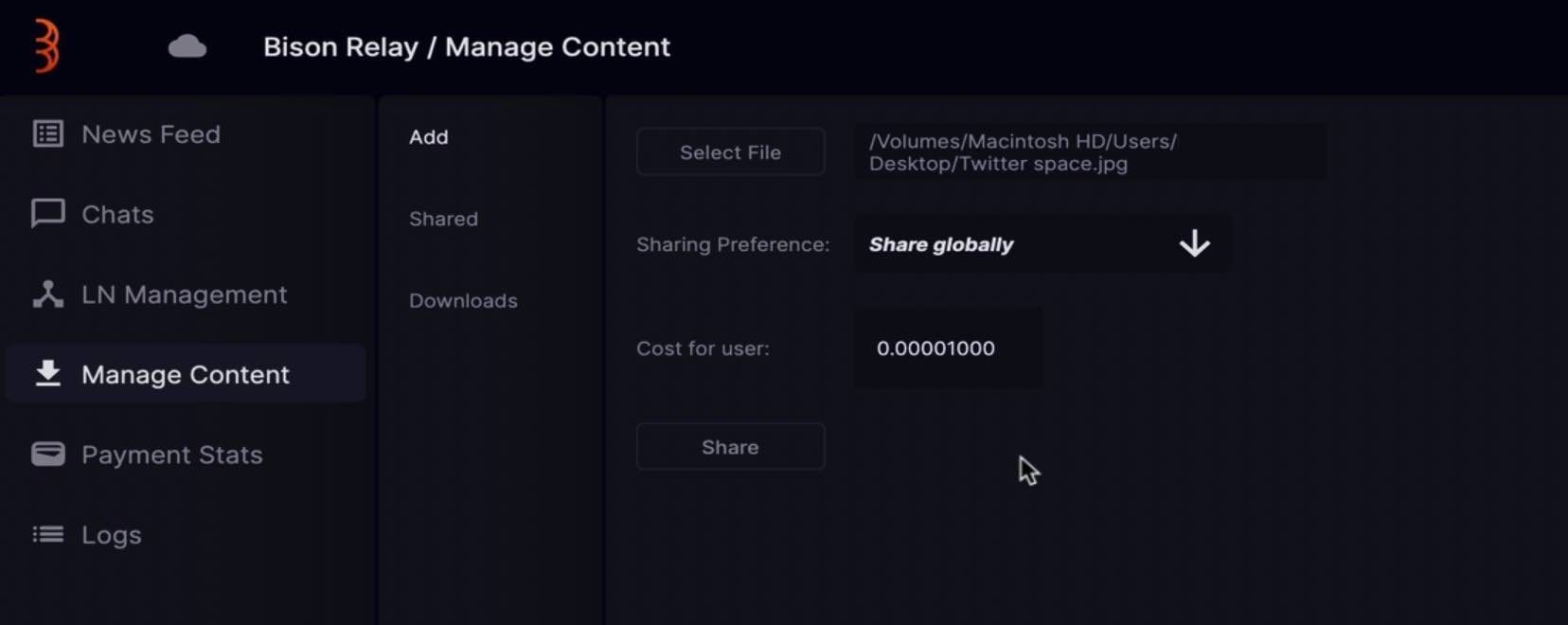
As you can see, there is a lot of potential for people aiming to buy, sell and exchange content on Bison Relay. As time moves forward and the product matures, I can see this being a major selling point for people using the software. Bison Relay is so much more than what it currently appears.

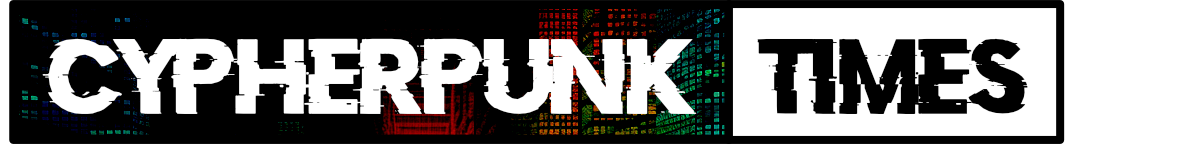



Comments ()