Oprah Tipping Bot - BisonRelay
Getting paid for social media engagement is a positive evolution from the current state of the web. Oprah Bot delivers automated peer to peer near instant payments.
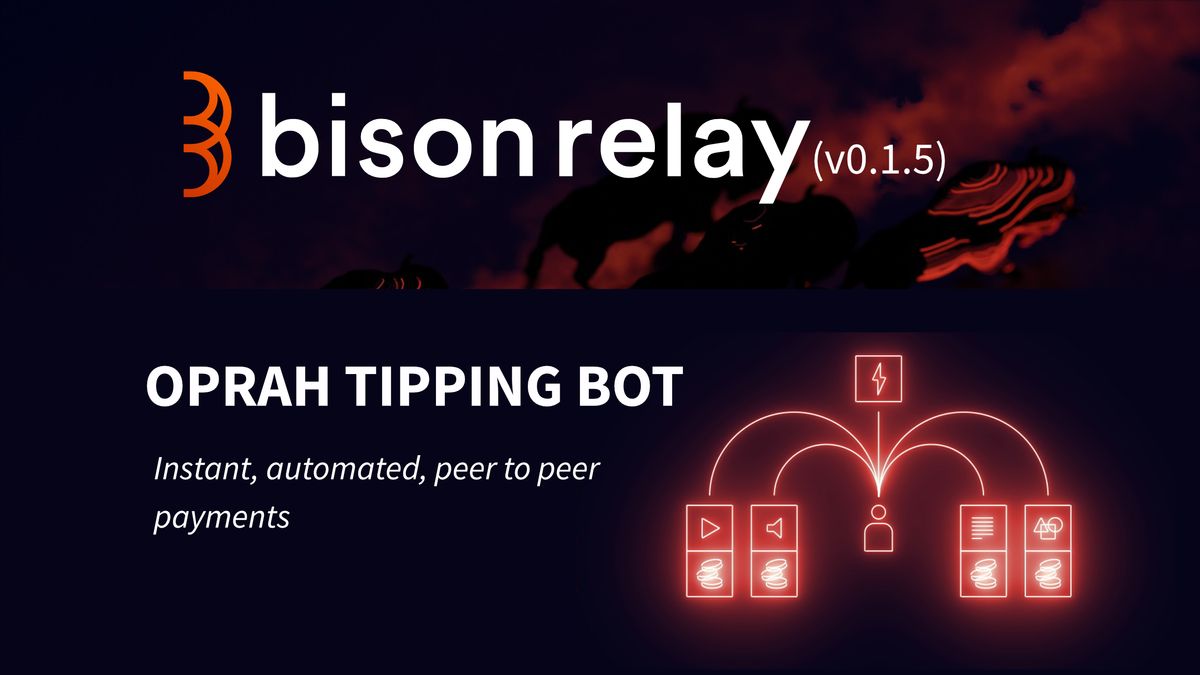
Bison Relay is changing the culture of social media and the internet. As I’ve said previously, when the payment gateway is the foundation of the platform, monetisation of content becomes a lot easier and without the need for arbitrary middleman. On Bison Relay, payments are made peer to peer and near instant over Decred’s Lightning Network.
Even in its early release, users can tip each other for the content they enjoy or pay for digital files and documents. But now Bison Relay has taken this a step further and introduced a bot that auto-tips when users create meaningful content and comments.
In my eyes, getting paid when you engage in social media is a natural evolution. With the current state of the web, it’s not hard to see this could be a pretty big motivation for adoption.
How to connect with the Oprah Bot and how the tipping system works?
The easiest way to connect with Oprah is to comment on a news feed post. As long as the person who created the post is already connected, she will crawl through the comments and find yours to make the Key Exchange (kx). JYP has created specific posts to help with connecting. Once you are connected, Oprah will turn up in your chat list.
After a period of time, of you creating posts and commenting on other users' posts, Oprah will add you to her white list of approved content creators. This is when you’ll start receiving tips for your participation. In my case, this took approximately a week before I received my first Oprah tip.
Your next mission is to provide engaging content and participate in discussion. Oprah will tip you for each post and comment on what appears to be a diminishing 24hr scale.
So let’s create a post and comment and see how Oprah reacts to our content. In the news feed, hit the ‘new post’ button. Add your text and an image (don’t forget to press the + button), add some markdown styling, and then press the “create post” button. The post is now published in the news feed.
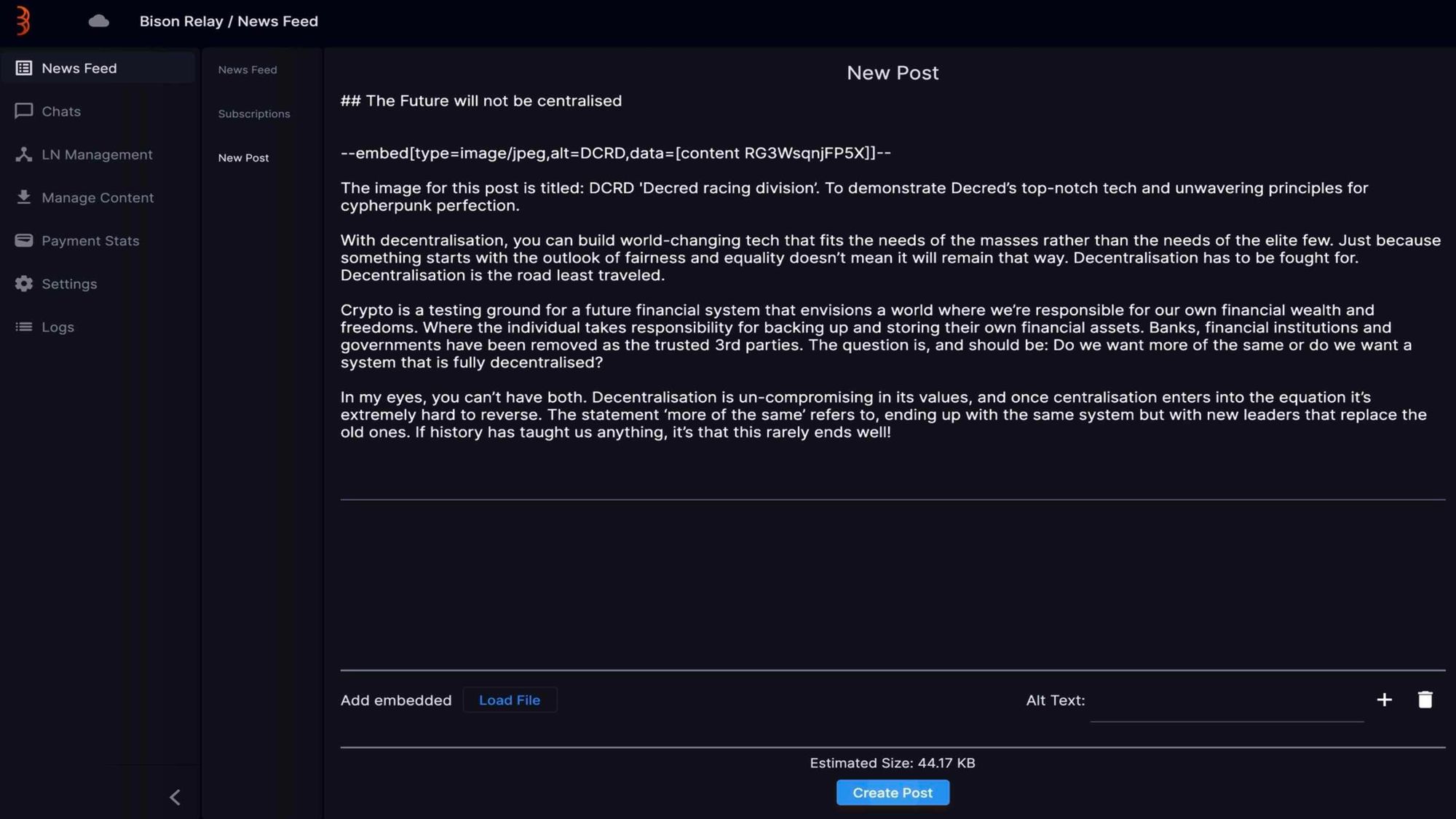
If we head over to Oprah in the chat section, within a few seconds our tip should appear. For this tip, she’s given us 0.01 DCR.
Next, let's add a comment, click on our post and scroll to the bottom. Enter your comment and press the ‘Add comment’ button. Head back to Oprah in the chat section and we should see our second tip. This time, she awarded us 0.005 DCR.
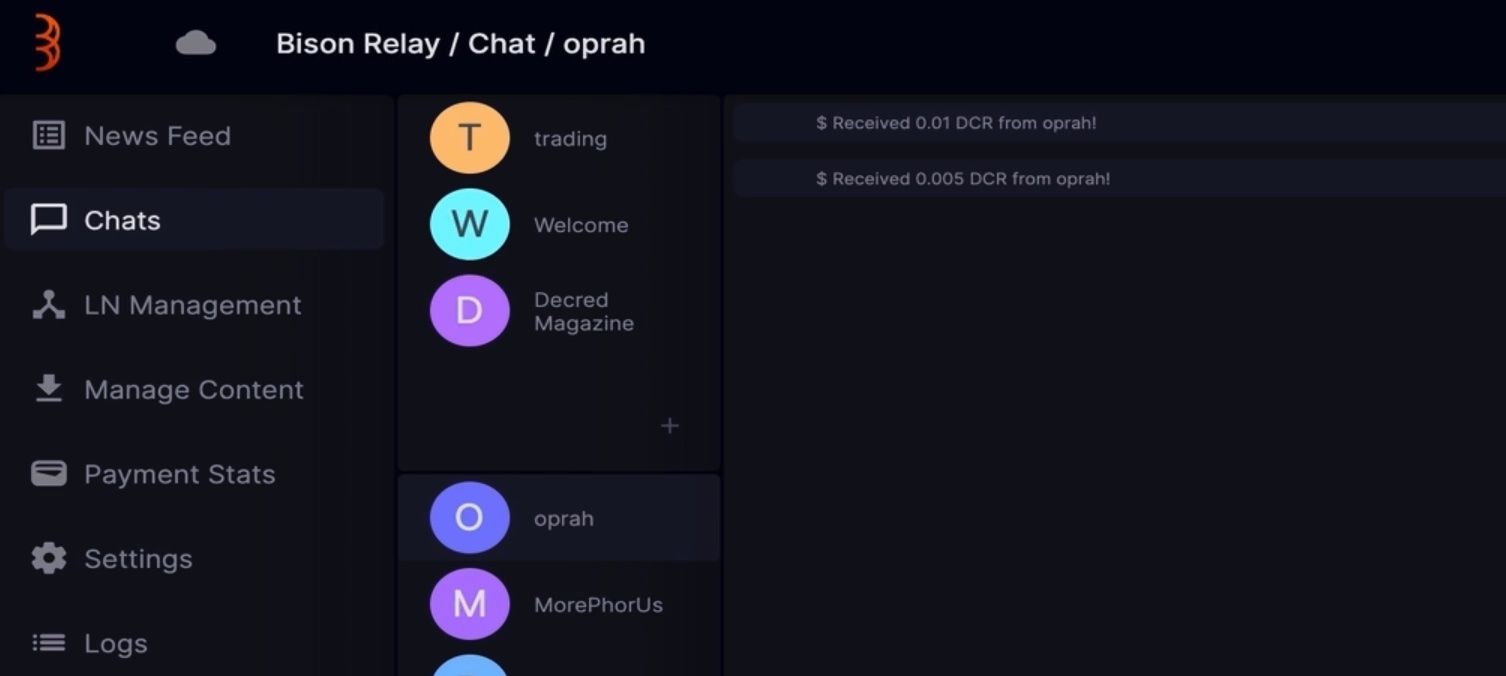
Oprah also gives you troubleshooting text if your tip fails. Currently, the most common notification is “I just attempted to tip you x DCR, but it failed. Please make sure your receive capacity is above x DCR”.
If you get this message, you can check your balance in the following ways. Head over to the ‘LN Management” tab, where you will see three options “Max Receivable”, “Max Sendable” and “On-chain” Balance. Your Max receivable should be above the amount specified in Oprah’s notification, but if you want to receive more, the higher, the better.
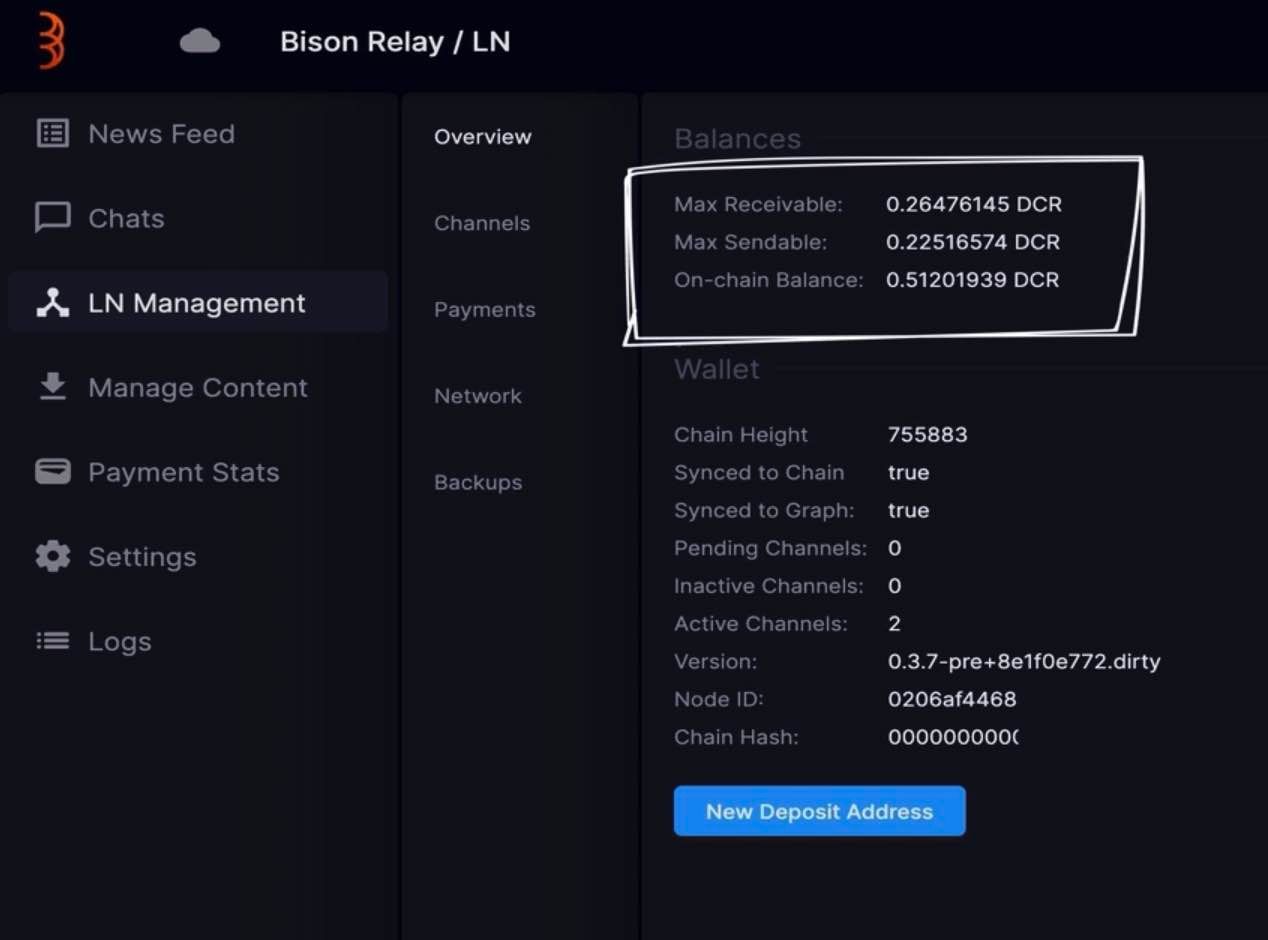
Please note: Bison Relay is still in an early release stage. For this reason, it’s currently best not to put too much in your Bison Relay wallet and channels. I would recommend putting less than 1 DCR in your wallet and approximately 0.2 DCR in your Lightning Network channels. This is a safety precaution to prevent you from loosing too much money if your software fails.
As long as these three balances have appropriate funds, the next thing to check are your channels. Click the “channels” button. Here, make sure both your channels are active. Unfortunately, it’s not quickly identifiable as to which of these channels is your inbound and which is your outbound.
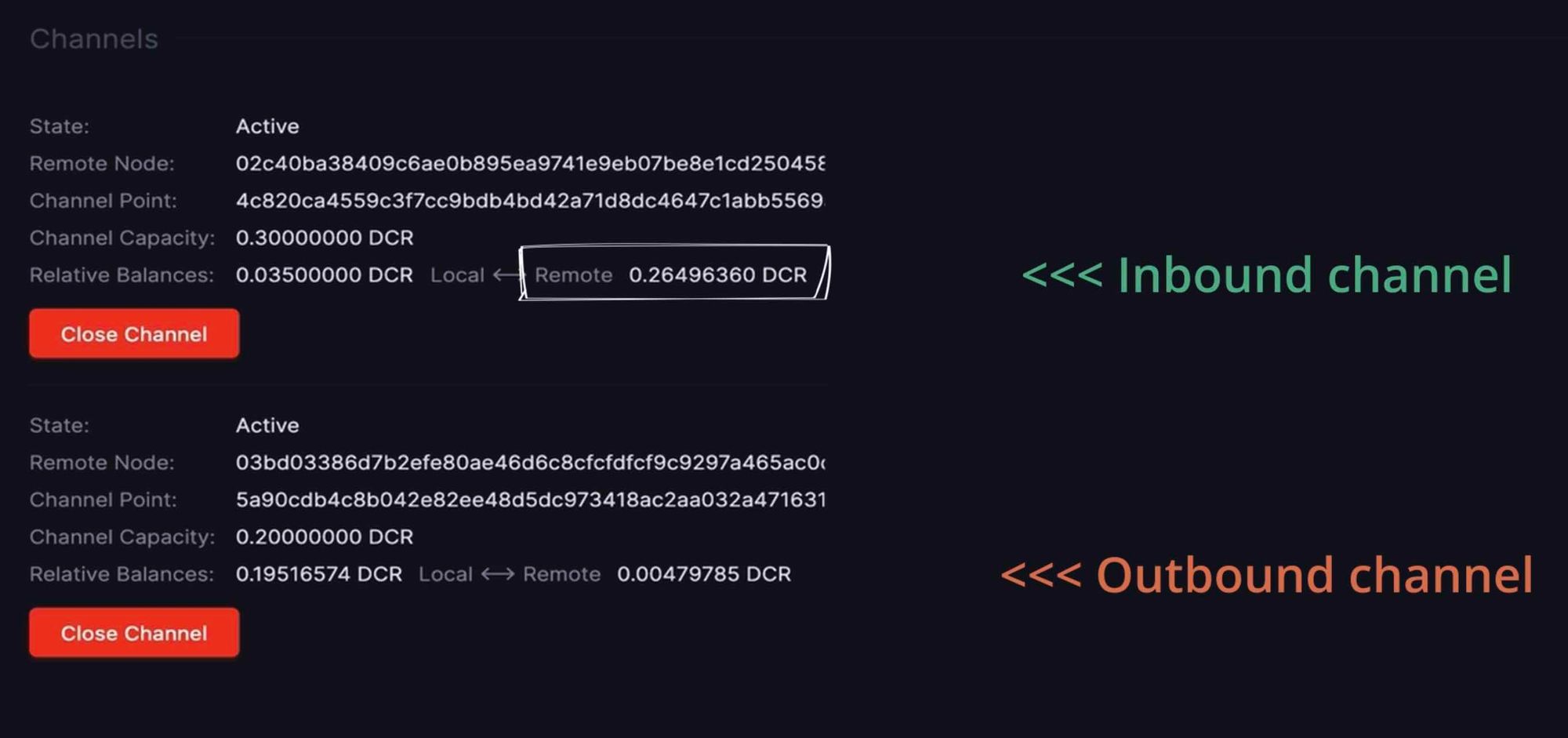
In my case, I’m using different lightning providers for both channels. The remote node beginning with 03b is my Outbound channel and 02c is my inbound channel.
The one we’re concerned with, regarding receiving tips, is the inbound channel. In this instance, the “local” balance means the balance on your side of the channel, the amount you've already received. And “remote” means the balance on the other side of the channel, which shows how much you’re potentially ready to receive. It’s the remote balance that needs to have funds to receive tips from the Oprah bot.
As a side note. This works in reverse for the outbound channel. To send, your “local” balance needs to have funds and your “remote” is the amount you’ve already sent.
If your remote inbound capacity is low, you’ll have to close the channel and then re-open it with the appropriate funds. If you’re unsure which channel is your inbound, you might find it easier to close both and then reopen them.
Another thing you could do to identify the channels is put different amounts in each channel. For example, 0.2 DCR in your outbound channel and 0.4 DCR in your inbound channel, this will make it slightly easy to find the correct channel in the future.
Oprah is in its early stages, but already it’s extremely impressive. As an interesting side note, the first tip received from Oprah, in this video, is exponentially more, than the cost I’ve incurred, for using Bison Relay for the past four months. It’s an interesting dynamic, although you pay micropayments to use the service, your rewards for participating quickly out weight this perceived downside. I have no doubt that this is the future of social media and the internet. With Bison Relay, you are no longer the product. Your content and opinions have always had monetary value, but the main difference here is the value belongs to the creator, not the platform.

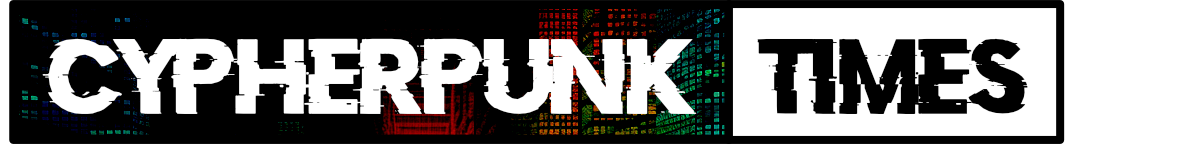



Comments ()