Voting on Treasury Spending in Decrediton
Decred ticket holders can vote on all aspects of the governance system (proposals, consensus upgrades & treasury spending) all from within the Decrediton wallet.

TSpend voting has come to the Decrediton wallet, in the governance tab. This means that every aspect of Decred’s governance voting is now available to all ticket holding individuals.
As a recap, if you hold a dcr ticket, you can vote on proposals that fund work in the Decred ecosystem. You can vote on consensus changes to upgrade Decred’s blockchain. And finally, you can vote and verify spending from the Decred treasury.
What is the TSpend process?
- A proposal gets approved
- Proposal contractors submit invoices
- Invoices get reviewed
- TSpend gets published
- Stakeholders approve treasury spending
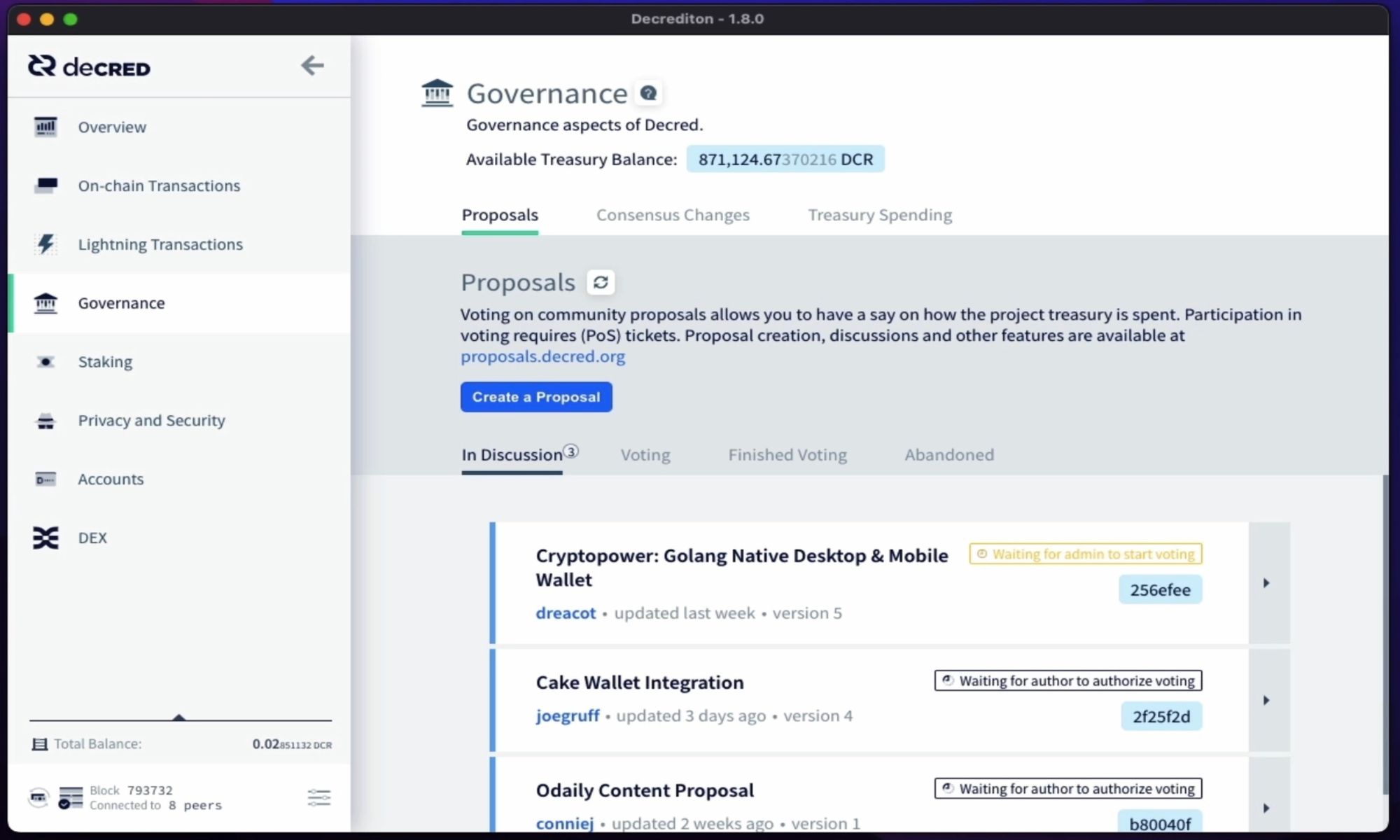
Treasury spends are released each month, general between 15 and 40 days after contractors have submitted their invoices. These invoices undergo a review process before the TSpend is activated. This ensures each invoice is submitted correctly and fits with the budget of the proposals they’re submitted for.
Once invoices are submitted for the given month, and they have been initially reviewed, the TSpend goes live. Voting on TSpends allows coin holders to do an independent review of the treasury spending before casting their vote.
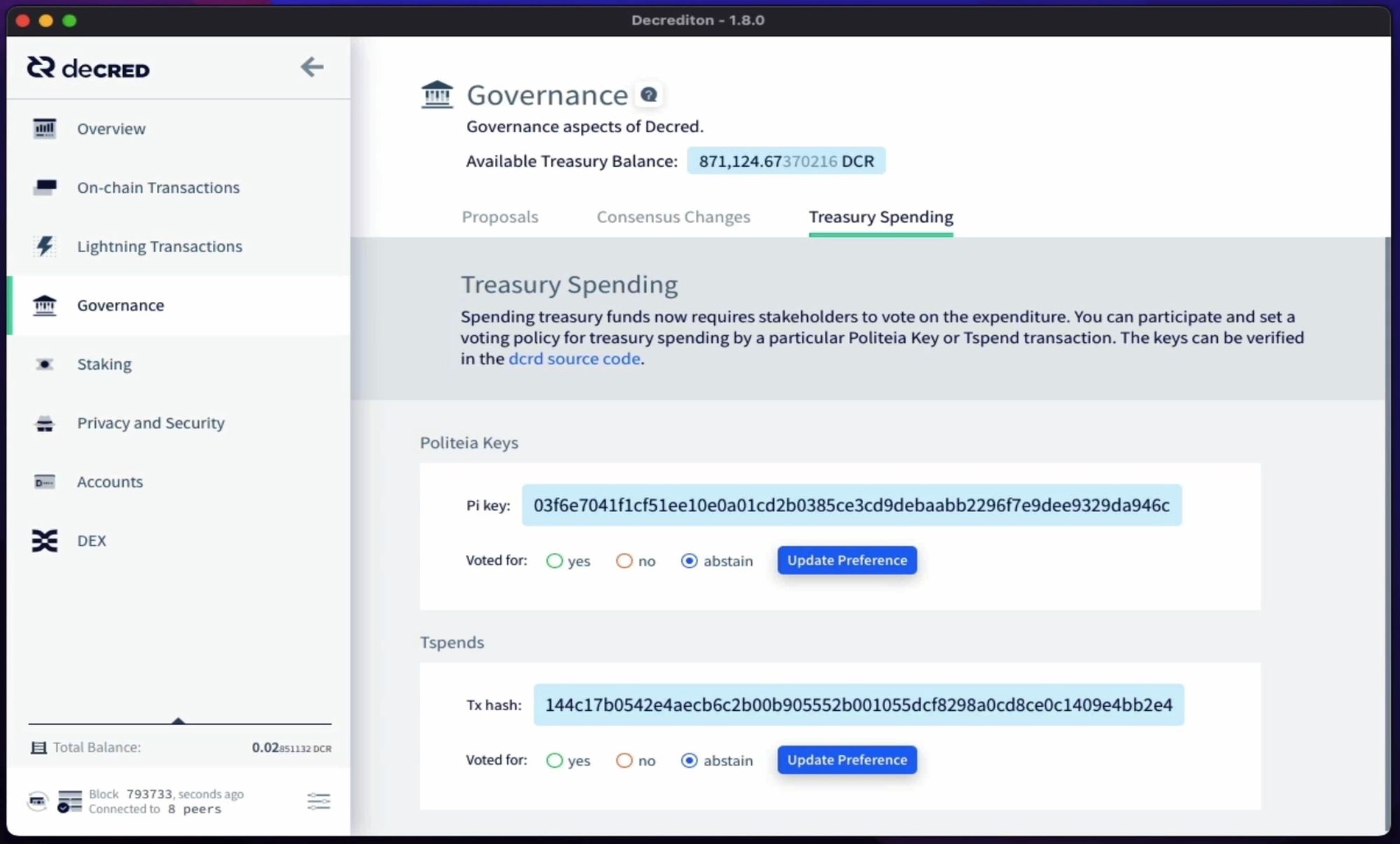
In Decrediton, there are two votes that need to be considered. The first is for the “politeia key” which is created and signed by an operator to initiate the TSpend transaction. The stakeholder is effectively voting to confirm the key is correct and ok to initiate a treasury spend. Unless the operator changes, this key will be the same for each treasury spend.
The second vote is for the “Transaction ID”, this will be different for each TSpend. By voting yes, you are effectively agreeing the money is coming from the treasury and it’s being distributed to the correct contractor addresses with the correct amounts.
By default, both of these votes are set to “abstain” but once you cast your vote this decision will be stored for all future votes, unless manually changed.
To vote, select your preference, in this case I’ll select yes for both, but if you’re unsure it’s best to leave this as “abstain”. Once selected, press the “update” button, enter your passphrase and confirm. Repeat this for both votes.
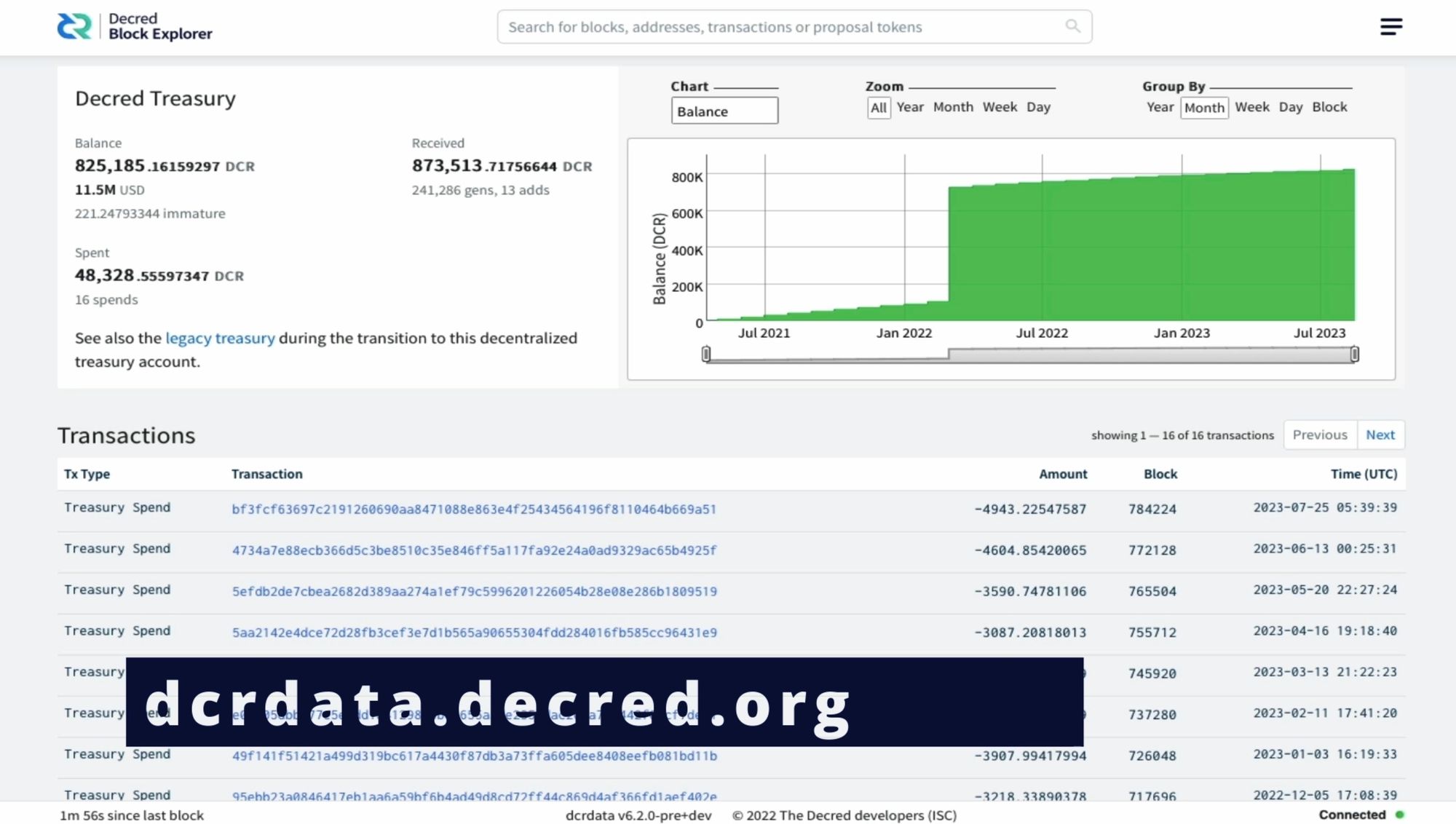
The information for the treasury spend can be verified on the Decred block explorer DCRDATA. If there’s an active TSpend, you can go to the mempool and select it. If you want to view past TSpends, you can go to the treasury section and select the “spend” filter to see all past transactions.
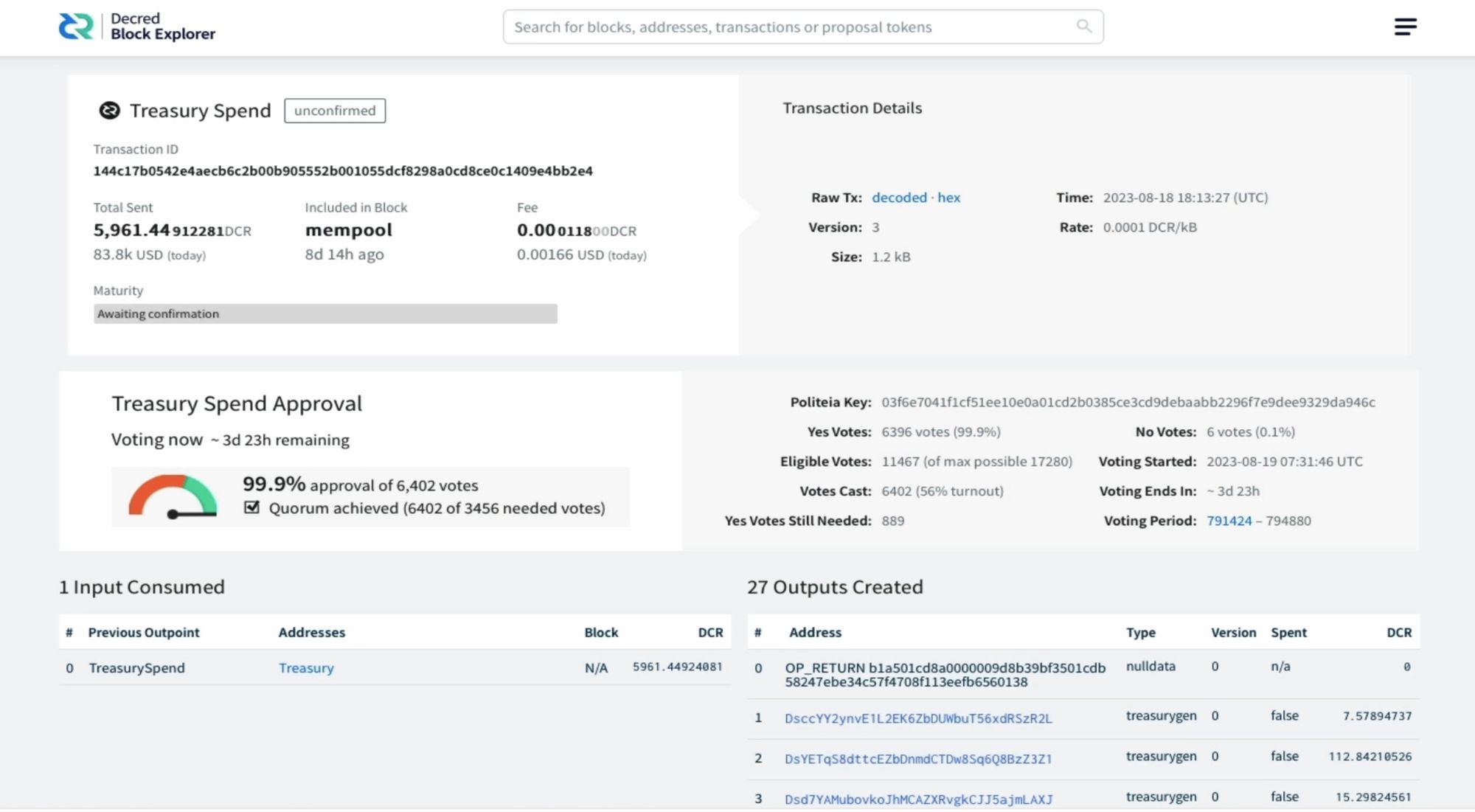
Current information includes, the Politeia key, Transaction ID, treasury output and address, a list of contractor addresses and the amounts being distributed.
Although this subject can go into a lot more depth, as you can see, voting on Treasury spending is incredibly easy using the Decrediton wallet.
References:
- Decred Block Explorer DCRDATA - https://dcrdata.decred.org
- DCRDATA Treasury Page - https://dcrdata.decred.org/treasury
- Download Decrediton - https://decred.org/wallets/

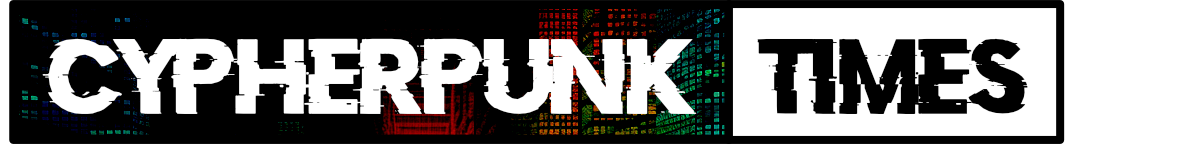


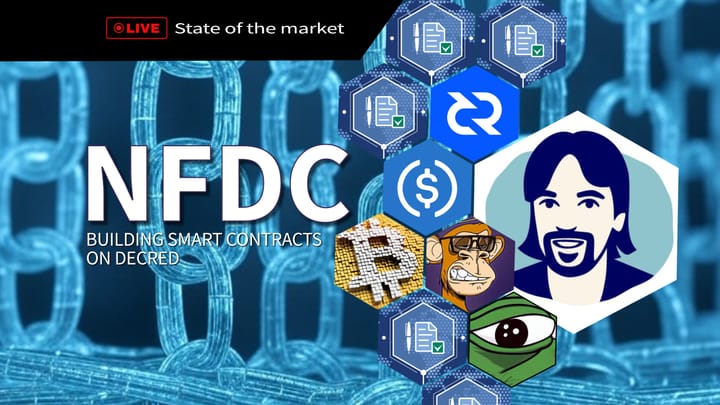
Comments ()